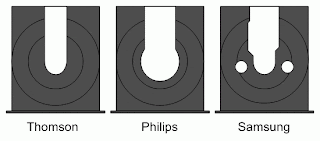Windows 98 can be installed on the original Xbox as long as you meet the requirements. First your original Xbox must be modded then xds/windows98 can be installed. Xdsl is a linux operating system, like a computer for your Xbox. In this tutorial Xdsl and Windows 98 are both installed giving you two options. In the video you will see the installation take place from a burned DVD disc. The other option is to install without a disc via FTP.
*the video is not directly associated with this tutorial. If you have questions contact us directly.
Requirements:
1. Softmod your Original Xbox
2. FTP Program & knowledge on how to use it (see FTP tutorial)
*or burn the Windows 98 file to a disc (details below)
3. A program to extract/unzip the Windows 98 file
WinRAR (Windows) - used to extract/unzip the Windows 98 file
Download WinRAR for Windows (1.6MB)
Mirror #1
UnRarX (Mac) - used to extract/unzip the Windows 98 file
Download UnRarX for Mac OS X (1MB)
Mirror #1
Mirror #2
4. Windows 98 file
Download Windows 98 for Original Xbox (397MB zip) (1.15GB unzipped)
*if you just want to install xdsl and skip the windows 98 installation then see the xdsl tutorial.
If the download of Windows 98 for original Xbox does not work the file name is "Win98.ios.zip"
5. Know the version of your Original Xbox
v1.0
v1.1
v1.2
v1.3
v1.4
v1.5
v1.6a
v1.6b
*the v1.6 versions are known to have a marginal display error in x-DSL/Windows98. This means the edges of the screen are slightly cut off (see video).
How to Determine Original Xbox Version:
On a soft-modded original Xbox you can simply scroll in the settings of your dashboard to find the version. Find the version whether you're using dashboard UnleashX, EvolutionX or XBMC
-UnleashX Dashboard: System<Setting<System<Dashboard Version (more info)<Version
-XBMC Dashboard: Power Button (bottom right corner, color red)<System Info (i)<Hardware<Xbox Version
Burning A Disc for Original Xbox:
You may be able to create a disc with the files you want to transfer, in this case the Windows98 file. The Xbox is capable of ripping files from the disc to the hard drive. Your Xbox may look the same on the outside but it all depends on the type of DVD drive you have inside your Xbox. There are three types of DVD drives each with its share of pros and cons, Philips, Thompson and Samsung. CD-RW is recommended, it is the best recognized throughout all three drives.
Thomson Drive:
Will not read CD-R
Will only read some (generally expensive media) CD-RW
Reads all DVD-R/DVD-RW
Reads all DVD+R/DVD+RW
Philips Drive:
May or may not read CD-R (my Xbox has a Philips drive and reads a music CD that was burned on CD-R)
Will read some (generally expensive media) CD-RW
Reads all DVD-R/DVD-RW
Does not read DVD+R/DVD+RW
Samsung Drive:
Reads all CD-R and CD-RW
Reads all DVD-R/DVD-RW
Will not read DVD+R/CD+RW